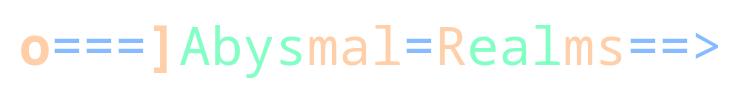OBJECTS
Objects can be manipulated by various commands, but the objects themselves have
special parameters than can be very useful to characters if understood and used
properly.
To separate different objects of the same name in inventory, equipment, shops,
a container, or a room, one can use an asterisk-dot prefix: n*object, where n
is the number of the objects to manipulate, and i.object where i is the index
of the object as it appears in the listing. It is also possible to specify all
of a given object, instead of just a certain number, by using 'all.object'.
e.g. The following objects are in a room:
A big sword.
A small sword.
A medium sized sword.
A sword with no apparent size at all.
In order to get the medium sized sword (other than using 'get medium') one
could use 'get 3.sword'. Or to get the small sword, one could use 'get
2.sword'. Using 'get sword' would simply get the first one listed (The big
sword).
Note: This convention works for mobiles as well as objects. Thus, 'look
2.guard' would look at the second visible 'guard' in the room.
Other possible manipulations would be to get all the swords by using 'get all'
or more specifically 'get all.sword'. If one wanted to only get the first two
swords (the big one and the small one) one could use 'get 2*sword'.
Note: Using '0.object' with certain commands will target the LAST object in
the list. DROP, GET, GIVE, PUT will all do this.