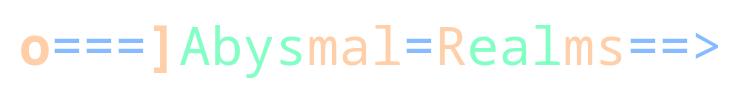CHANNELS
Syntax: question [<message>|on|off]
answer [<message>|on|off]
music [<message>|on|off]
auction [<message>|on|off]
flame [<message>|on|off]
ooc [<message>|on|off]
grats [<message>|on|off]
quote [<message>|on|off]
clantalk [<message>|on|off]
diplomacy [<message>|on|off]
pray [<message>|on|off]
event [on|off]
channels [default]|[<channel-name> <color1> <color2>]
QUESTION is sends a question to the question/answer channel.
ANSWER is sends an answer to the question/answer channel.
MUSIC allows you to sing to everyone who has MUSIC enabled.
Note: This channel is also used by juke boxes (see JUKE BOX).
AUCTION is an all player channel that is used by to auction off unwanted goods.
Auction is strictly used for this purpose. The auctioneer, and those bidding
may use the channel.
FLAME is the general purpose give 'em hell channel. (STRICTLY IC ONLY!!!)
OOC is an all player channel that means "out of character." This channel is
used to babble on about anything you want that has little or nothing to do with
the game.
GRATS is used to congratulate players and groups for achievements, including
(but not limited to) leveling, quest completion, becoming better at dying, etc.
QUOTE is used to quote lines from your favorite movies, novels, famous
personages or immortals. :-)
CLANTALK is used by clan members to speak to the entire clan. Only clan
members of rank <Recruit> or higher of the character's clan can use this
channel.
'\' (backslash) is a synonym for CLANTALK.
DIPLOMACY is used by the upper ranking members of clans to discuss matters
of politics and diplomacy amongst the clans. Only rank <Ambassador> and
higher can use or see this channel.
PRAY is used to send messages to the immortals. Please note that requests
for divine intervention may not always be answered, or may be answered in
the opposite manner intended.
With no message, the various channels are toggled on/off.
CHANNELS serves a dual purpose. Primarily it is an informational command that
will show you the status of each channel you have access to. But it can also
be used to customize all the channel colors. See HELP COLORS for a list of
available colors. You may specify either color names (e.g. red) or color
codes (e.g. #r).
e.g. channel say ltred red
Would cause all SAY colors to look like: Bob says 'Hi!'
e.g. channel ooc white ltblue
Would cause all OOC colors to look like: Joe oocs 'Bye!'
CHANNELS DEFAULT will set all the colors back to the default.
Note: What constitutes abuse of channels is at the sole discretion of the
Immortals, and will result in loss of access to that channel or all of
them (normally for a brief period of time). If in doubt, don't do it.
SEE ALSO: COMMUNICATIONS, DISPLAY