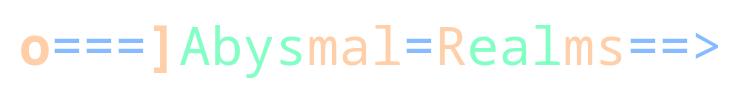ROSTER
Syntax: roster [rank-range] [list-type] [clan-name] [petition]
ROSTER shows a list of all the members of a clan (not just those currently
logged on). The listing shows information such as: level, class, race,
gender, permanent alignment, clan rank, etc.
An example:
[ 15 M Hum Wlk] Somebody, The Example <Recruit> [9 d] (100 h) *75*
Lvl | Race | Name Title Clan Days Hours* Diamonds
Sex Class Rank Absent Played Donated
The yellow color of the bracketed information means this character is of a
permanent good alignment. This information is uncolored for neutral characters
and red for evil ones.
Specifying a rank range will only show clan members within that range. If only
one rank is specified, that is the minimum rank that will be displayed.
e.g. roster 4 10
Would display all those ranked <Officer> through <Leader>.
The roster list-type may be one of the following (if not specified, the default
list-type is sorted by clan rank):
patrons - Display only clan patrons.
leaders - Display only clan leaders.
diamonds - Sort list by total diamonds donated to the clan (most first).
name - Sort list by name (alphabetical descending).
level - Sort list by level (highest first).
recent - Sort list by time (most recently played first).
played - Sort list by hours played (most first).*
* A <Magistrate> or higher is also allowed to see total hours played and
diamonds donated for each character listed. This is mainly used as a
basis for gauging participation and for assisting with promotion decisions.
Note: Only immortals are allowed to see other clans' rosters by specifying a
clan name.
Roster Petition: Players may petition the gods for a promotion, if the
leadership in their clan is inactive. The success of such a petition is
dependent on how active the petitioner is.