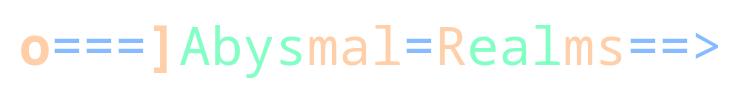ANSI
Syntax: ansi
color
noblink [on|off]
You can use color everywhere you do output, by inserting the necessary color
codes. Color codes consist of a '#' (pound sign) followed by a letter or
special character. Use UPPER CASE for bright colors and lower case for
normal colors:
#A : /* Black */ #a#a : /* Black */
#U : /* Blue */ #u : /* Blue */
#G : /* Green */ #g : /* Green */
#R : /* Red */ #r : /* Red */
#C : /* Cyan */ #c : /* Cyan */
#P : /* Purple */ #p : /* Purple */
#O : /* Yellow */ #o : /* Brown */
#W : /* White */ #w : /* Gray */
Attributes: Special characters:
#B : #BTurn bold on.#b #x : Inserts a pound sign '#'.
#b : Turn bold off. #- : Inserts a tilde '#-'.
#F : #FTurn blink on.#f #v : Inserts a caret '#v'.
#f : Turn blink off.
#_ : #_Turn underline on.#:
#: : Turn underline off.
Other characters:
#n : Select normal color (light gray). Same as #w.
#< : Selects previous selected color.
e.g. '#U test #R test #< test'
Would display: ' test test #< test'
Any other #? sequence leaves the sequence alone, no conversion is done.
NOBLINK is used to turn off blinking specifically, as this tends to annoy
some people. If NOBLINK is on, even when ANSI is enabled, blinking text will
not be shown.
SEE ALSO: DISPLAY